
Since the speed of sound is a bit higher than 1000 ft/sec, the converse relationship is also true — for every foot sound has to travel through air, it will take a bit less than a millisecond for it to transverse the distance. This is a great “rule of thumb” to have in your head. If you need to figure things out more precisely, you can use a tool like SpectraFoo to measure the delay time.
When there is enough of a delay between two copies of a sound, it sounds like an echo. If the delay gets shorter the echo turns into a flam. If the delay gets shorter still, the sounds merge and it is no longer a delay, but a filter. This type of filter is characterized by a series of notches, and it makes the signal sound (and feel) hollow. This kind of filter is generally known as “comb” filter because the frequency response looks a bit like a hair comb.
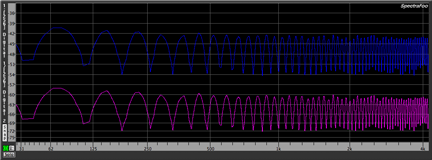 Comb filter on Pink Noise |
The following sounds are (1) Pink noise without any time delay mixed in and (2) the same pink noise with a 0.01 sec time delay applied. This creates the Comb Filter effect.
Pink Noise
Other places this crops up is if you add plug-ins to a digital mixing system, or send audio out of your computer to be loop processed with analog gear, or if you multi-mic a source. The issue with plug-in latency has been (mostly) taken care of in modern digital audio products -- most DAWs now have integrated latency compensation for plug-in insert latencies, and sophisticated external DSP processors like Metric Halo’s own +DSP have internal latency compensation.
That being said, latencies introduced by external loops and multi-mic'ing of sources are not automatically compensated for by any products that we are aware of, and they can have a significant and detrimentaleffect on the quality of the sound and mixes you create.
The complexities of external loops we will leave for another tech page. The one thing about external loops is that you always know when you are using one because you actually have to set it up.
One example is if you record an instrument via a DI box (guitar or bass) and also record the same instrument with a microphone on the cabinet. Another common recording technique is to use close and far mics on an instrument. Finally, if you track with multiple mics, the bleed between the mics may be significant; when you multi-mic a drum kit, for example the bleed of one instrument (for example, the snare) into all the mics on the kit can be quite large, and the time delay between the snare mic and the other mics on the kit is on the order of a few tenths of a millisecond (top snare mic to bottom snare mic) to a few milliseconds (snare mic to overheads).
All of these time delayed copies can create significant comb filters in your mixes. The comb filters are subtle in the sense that you may not perceive them conciously unless you know waht to listen for; instead you will just know that your mix doesn't sound great. It will sound hollow and ringy — generally disappointing. If you solo the individual instruments, they may sound great; but the overall mix sounds muddy and indistinct — just small.
Well, the good news is that once you understand the phenomena, and know what to look (and listen) for, it is actually pretty easy to fix. And fixing it is critical to ensuring that your mixes sound and feel professional. That’s why we include a short delay in every ChannelStrip instance; that way, whenever you need to introduce delays to compensate for recorded delays, the delay process is alreay part of your channel strip.
Sounds easy, right? Well, as with everything worth doing, there are complications.
The biggest complication is that for may types of multi-mic situations, all the mics copies of multiple signals and it is not possible to actually align everything simultaneously. There are a number of techniques to deal with this, including:
Well, we know how to fix that right? We just delay the close mic signal by the appropriate amount so that it lines up with the far mic signal. Easy. But what is the proper delay? Well, that is the second complication. We can estimate it using the information about the speed of sound listed above.
Let’s say that the close mic is right on the guitar cabinet and that the far mic is 5 feet away from the cabinent. Then, the signal in the far mic is delayed from the close mic by
td = 5ft/(1137 ft/s)
or
td = 4.39 ms.
ts = td * fs,
or
ts = (0.00439 * 44100) = 194 samples.
So, since it isn't possible to get it perfect — instead we need figure out what is most important. The critical idea is that we want to try to minimize the overlap between the different microphones. This is different from the near and far mic case; we don't really want all the microphones to give us a representation of each signal in the drum kit; instead, the reason we are using multiple mics is to try to capture each element seperately. So, if we are careful, we can limit the bleed into adjacent mics.
The first thing to do is to be careful with Mic technique; we want to use microphones that limit the bleed from the other elements of the drum kit. This can be accomplished with both mic selection and placement. Use of directional pick up patterns will limit bleed from elements that are outside the polar pattern of the microphones. When placing the mics, part of the placement selection is to use the drumkit as a baffle to isolate some of the mics from the other elements of the kit.
After applying care to the selection and placement of the microphones, we can also take into account the frequency spectrum of the various instruments. For example, the hi-hat and the snare have very different sets of characteristic frequencies associate with their timbres. As a result, you can utilize EQ to remove the bleed from the hi-hat from the top snare mic, and vice-versa.
In addition to EQ, since drums are patterned instruments, we can also utilize gating to try to limit the bleed from one element of the kit into the microphones for the elements of the kit. Since the elements of the kit have strong tonality, the sidechain feature of a gate (like the one in ChannelStrip) is incredibly useful. By adjusting the sidechain EQ you can control what signals cause the gate to open. By tuning it to the resonant frequencies of the drums, you will very effectively keep the other drums in the kit from opening the gate for that microphone.
So, if you apply the guidlines above, you will have limited amounts of overlap in the bleed between the mics. The primary mics that will still require a consideration of time-alignment are the following microphones:
The reason that these microphones are the most important is that the overheads are pointed down at the instruments that the spot mics are listening to. Since both the snare and hi-hats have significant high-frequency energy, the comb-filter that will result from mixing the delayed signal is really significant.
So, to time align the kit, you want to figure out the following delays:
and then delay the Snare Top, Snare Bottom, and Hi-Hats by the appropriate amounts so that all the sound is aligned with the signal that is in the overheads.
The following two drum mix samples were mixed without the Kick Drum for clarity sake so that you may better hear the subtle but apparent differences in the the mix. All pans and gains were identical. Only the snare and two over head mics were adjusted for zero time delay between the three sources.
Drum mix with no time alignment
Give it a shot, you'll be shocked and happy with the results!